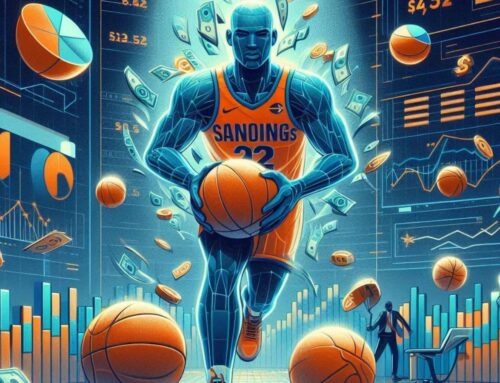Sabermetrics, the statistical analysis of sports data, has revolutionized decision-making in the sports world. With the rise of AI tools like ChatGPT and Gemini, even non-programmers can harness the power of Python to create custom sabermetrics tools. This guide will walk you through the process, providing detailed instructions and insights.
Understanding Sabermetrics and Python
Sabermetrics involves collecting, analyzing, and interpreting sports data to gain insights into player performance, team strategies, and game outcomes. Python, a versatile programming language, is an excellent tool for implementing sabermetric analysis due to its extensive libraries and data processing capabilities.
Step 1: Define Your Sabermetrics Goals
Before you start coding, clearly define the questions you want to answer with your analysis. Are you trying to evaluate player performance, predict game outcomes, or identify optimal strategies? This clarity will guide your data collection and analysis process.
Step 2: Data Collection
Gather relevant sports data from reliable sources. Many websites and APIs offer free access to historical and real-time sports data. Some popular sources include:
- Baseball: Baseball Reference, FanGraphs, MLB Stats API
- Basketball: NBA Stats, Basketball Reference
- Football: Pro Football Reference, NFL's API (limited free tier)
- Soccer: FBref, Understat
Step 3: Utilize AI for Python Code Generation
Leverage AI tools like ChatGPT or Gemini to generate Python code for your sabermetric analysis. Here's how:
- Formulate Prompts: Clearly describe your analysis goals and the specific metrics you want to calculate. Mention the relevant data sources you have and any preferred Python libraries (like pandas, NumPy, or scikit-learn).
- Request Code: Ask the AI to generate Python code snippets or functions to perform the analysis you described.
- Iterate and Refine: Review the generated code, test it with your data, and refine your prompts until you get the desired results. Don't hesitate to ask the AI for explanations or modifications.
Example Prompt for ChatGPT:
"I have a CSV file with baseball player statistics (name, team, home runs, RBI, batting average). Can you generate Python code using pandas to calculate each player's on-base percentage (OBP) and create a new column in the DataFrame with the results?"
Step 4: Expand Your Analysis
Once you have the basic code, you can explore more complex sabermetrics concepts. Consider these ideas:
- Linear Weights: Assign weights to different offensive events (e.g., home runs, walks, singles) to assess a player's overall offensive contribution.
- Pythagorean Expectation: Predict a team's winning percentage based on their runs scored and runs allowed.
- Clustering: Group players or teams with similar statistical profiles to identify archetypes or patterns.
Step 5: Visualization
Visualize your results using Python libraries like Matplotlib or Seaborn. Graphs and charts can make your findings more accessible and impactful.
Additional Tips:
- Learn Python Basics: While AI can help generate code, having a basic understanding of Python syntax and data structures will be beneficial.
- Explore Sabermetrics Resources: Read books, articles, and blogs on sabermetrics to gain insights and inspiration for your analysis.
- Collaborate: Share your code and findings with others to get feedback and learn from the community.
Important Note: While AI is a powerful tool, always double-check the generated code for accuracy and potential errors. Understand the underlying logic and ensure it aligns with your sabermetrics goals.
By following these steps and leveraging the power of AI, you can unlock valuable insights from sports data and gain a deeper understanding of the game you love.