Wahoo Fitness App is a fantastic tool that I use every day to track my rides. It supports Bluetooth LE and Ant+ sensors and gives me relevant metrics though my earphone and automatically updates my Strava and Golden Cheetah data (this requires GC 3.5 Beta which pulls the data automatically from Strava).
The app supports most Bluetooth 4.0+ compliant Android devices running Android version 4.4 KitKat or newer. It is also available for Apple iOS devices on iOS 9.0 or newer
I use this app on my Moto G3 (which isn’t the fastest phone in the world) and it runs perfectly using about 30% of the battery life over a 2 hour ride. I used to have it mounted on the bike but now I just put it in my jersey pocket.
Using a combination of GPS and external sensors the app can record or calculate almost any training metric you could want. When paired with analysis software such as Golden Cheetah (Free) or Training Peaks (Paid) the result is a hugely powerful training solution.
Audio announcements mean you can leave your phone in your pocket
The Wahoo fitness app uses audio announcements to report total time and distance, as well as your average speed, average heartbeat and cadence since the last announcement.
These announcements can be made either based on distance (every 1km) or time (every 5 minutes). To change this click on the walking man icon at the top right of the screen, click on the sport you want to change the profile for and set things as you want.
On the same screen you can also turn on/off Lap summary, device connection status and workout state change announcements: Start, Stop, Pause and Resume.
The main screen gives you a training summary and setup options
 At the top right of the main screen are 4 icons. Starting from the left these are: workout history, sensor management, profile settings and the 3 dots which take you to these submenus: User details, heart rate training setup, linked app setup and automatic uploads setup
At the top right of the main screen are 4 icons. Starting from the left these are: workout history, sensor management, profile settings and the 3 dots which take you to these submenus: User details, heart rate training setup, linked app setup and automatic uploads setup
You start your workout by clicking the green arrow on the main screen you are take to the main training screen – press the big green start button.
When you start your workout you will see a music icon (top right) that lets you access your preferred music app if you want.
When you finish your ride press pause and then press stop (or you can press resume to continue the workout)
During your workout you can switch between 8 screens by swiping left or right, you can see which screen you are on using a blue line above the lap/pause buttons in the footer

You can add or remove pages using your profile screen (click on the walking man) then the activity.
The Lap button lets you complete a lap and start a new lap
You can manually pause your workout using the Pause/Resume button and there is also an auto pause you can switch on and off in the profile settings.
Heart Rate Training - Burns and Bursts
 If you have a heart rate monitor the app monitors your average, maximum and sector heart rate as well as how much of your workout is spent in burn mode and how much in burst mode
If you have a heart rate monitor the app monitors your average, maximum and sector heart rate as well as how much of your workout is spent in burn mode and how much in burst mode
Hard – Burn
This Includes exercises like HIIT (high intensity interval training), introduces anaerobic fitness and is the point at which lactic acid occurs. By working through the burn, you will become faster and stronger.
Peak – Burst
Advanced athletics will often push themselves to this uncomfortable level to become better and stronger. You generally wouldn’t train in this level every day, as your body will need some much deserved down time after being pushed to this level.
The app can be used to run a short test to find your ideal heart rate zones or can load default settings based on your age
The Wahoo website lists the Heart rate zones like this:
| Zone | Maximum Heart Rate | Effort | Duration |
| 1 | 50-60% | Very Light | 20-40 minutes |
| 2 | 60-70% | Light | 40-80 minutes |
| 3 | 70-80% | Moderate | 10-40 minutes |
| 4 | 80-90% | High | 2-10 minutes |
| 5 | 90-100% | Maximum | 0-5 minutes |
 But the app lists them in reverse order and renames them
But the app lists them in reverse order and renames them
Peak
Hard
Cardio
Fat Burn
Easy
Loading the default settings for my age (59 years old) gave a peak rate of 152+ which is probably OK. Worryingly it didn’t change the burn and burst rate which remained at 155 and 186 respectively! You need to change these manually to match the Hard (Burn) and Peak (Burst) figures.
Support for Bluetooth and Ant+ Devices
The app supports Bluetooth LE and Ant+ (if your phone supports Ant+ otherwise you will need a dongle) and found my decathlon cadence speed and heart sensors with no problems.
The app supports Speed, Cadence and Heartbeat monitors. I am not sure what support it has for indoor trainers as I live in Spain so only ever ride outdoors!
You can find a list of Ant+ Supported devices here (this may not be up to date)
Support for Power Meters
The app supports power meters, Most Bluetooth 4.0+ and later devices should work and here’s a list of compatible Ant+ devices (most phones including iPhones will need a dongle for Ant+ to work).
https://www.thisisant.com/directory/wahoo-fitness-app
Compatibility with other Apps
You can add automatic authentication to your other apps which allows the Wahoo fitness app to automatically update them when you finish your workout, here’s the latest list of supported apps.
- Strava
- RidewithGPS
- Training Peaks
- Todays Plan
- Komoot
- Best Bike Split
- Magellan Active
- MapMyFitness
- MyFitnessPal
- Nike+ Fuel
- Runkeeper
- Sportstracks
 Sharing Data
Sharing Data
You can export data in all the popular formats ( FIT, GPX, PWX, TCX or CSV) either by saving to Dropbox or Google Drive or by email, whatsapp, Skype or other messaging service, this is really quick and easy.
Wahoo Fitness App Compatibility with Wearables
There is little mention in the Wahoo documentation other than to say it is possible to import data from supported Garmin Watches
If you have this setting turned on in the Settings menu, this option will be available in the History menu. You can import data from the following Garmin devices:
- FR 60
- FR 310 XT
- FR 610
- FR 910 XT
Wahoo Fitness App Instructions for Use
You can find the Wahoo instructions for the Wahoo Fitness App here
Conclusion
I think this is a great app especially as it’s free, it has proved very reliable, doesn’t use too much power and has more features than I ever use.
I really appreciate the fact there are no adverts or “Upgrade to Premium” banners!
Uploading and sharing data with other apps is really easy and the interface is pretty intuitive. I love the audio announcements and the fact I just have to click start when I set off and end when I get home to be sure all my data is saved where I need it.
It is a bit light in documented support for wearables and power meters and I plan to investigate this further in the near future.
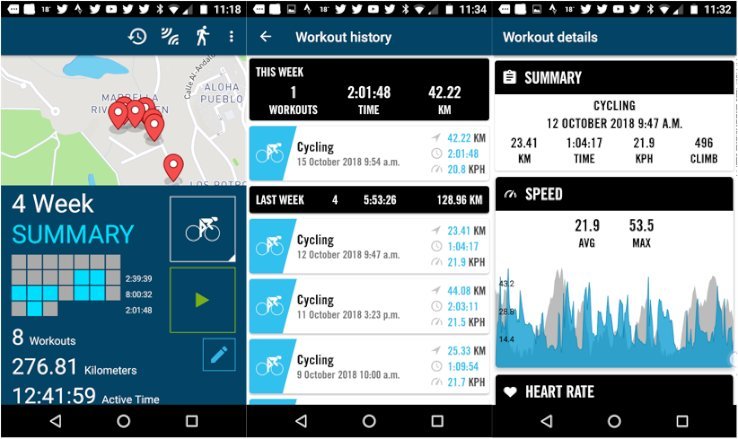






Leave A Comment
You must be logged in to post a comment.