This Itinery is for the Golden Cheetah Course we also offer an equivalent Training Peaks course
On this course you’ll learn everything you need to know about training with data. At the end of the course you’ll have a fully set up data-logging and analysis solution and a good knowledge of how to use the data to get more from your hobby, whether you ride competitively or socially.
The idea is to get in a lot of quality bike time and to use the downtime after each ride to learn as much as possible about training with data. The course can be delivered in Spain as part of a cycling holiday over a long weekend or in the UK.
Here’s how It Works
Initially we’ll set up your bike together to get the correct fit and to install the power pedals, cadence and speed sensors, as well as the heartbeat monitor.
Then we’ll set up your data-logger and make sure the sensors are detected and configured correctly. (Something like the Garmin Edge 520 is ideal - if you don’t have one we can set up the free Wahoo fitness app on your iOS or Android smartphone which will give you everything you need).
Now we’ll install and setup Golden Cheetah on your computer if you have it with you.
Otherwise we’ll set it up on a demo system and configure it with Strava and your head unit (or Wahoo app) to automatically synchronise with each other. (We’ll email all the configuration files to you so you can use them when you get home)
If you like we can also set up the HRV4training app for you and show you how to use Heart Rate Variability in your training.
Now we’ll go out for our first ride!
Over the next hour or so we’ll collect a lot of the data we need to set up our baselines. Everything else we need will be calculated from these values. Here’s some of the data we want to collect over the next couple of days.
- CP (Critical Power): The power that you can theoretically maintain for an indefinitely long time without fatigue. (Similar but not the same as FTP).
- W’ (W Prime) or W’ Bal: The amount of work that you can do above Critical Power for a short amount of time (A sprint for example).
- Tau: Your rate of replenishing your W' stores ready for the next hard effort.
- Left/Right Balance: How your legs differ in the power they produce. If you are lucky you may only need a single power pedal if you have no imbalance, or you may have up to 14% imbalance, this is a huge benefit of hiring Power pedals before you buy.
- Power: How many watts you transmit through the pedals.
- Calories: One kJoule as measured by a powermeter and one calorie are effectively the same so this is a great way to plan your energy requirements for a ride.
- Heartbeat
- Speed
- Altitude/Slope
- Gear Ratio
- Quadrant Analysis: The relationship between pedal force and cadence, this lets you understand the muscular and cardiovascular demands created by each ride.
- Heart Rate Variability (HRV): This is a measure of the gap between heartbeats which can be used to identify periods of optimal training and to monitor recovery status and any potential overtraining.
- Cadence: the speed you turn your crank.
- Aero Position: Using your powermeter to find your best riding positions
- Stress (TISS): This is a way to quantify the training strain or response, as opposed to the training load/stress (like TSS).
- PMC (TSS): A quantification of the training session that takes into account the duration and intensity of the training based on the power data. It's intended to estimate the training load and physiological stress of that session.
- Normalized Power/xPower: The average power of a ride adjusted to represent the actual Physioloical Stress of a ride with climbs and sprints.
What we’ll provide you with (rented for duration of the course and available to buy)
Hardware
Garmin V3 Power Pedals
Cadence Sensor
Speed Sensor
Heartbeat Monitor
Apps & Software
Strava - Free
Wahoo Fitness - Free
HRV4Training – Premium
What you’ll learn:
Golden Cheetah is an extremely advanced analytics program that has so many features it can seem intimidating to beginners. During this course you will customize your desktop with the features you need and show you how to interpret the data and use it to create and manage your ideal training programme.
- Key principles of training with data to optimize cycling performance
- Golden Cheetahm how to install and Upgrade, Where the athletes Data is Stored
- Review of the Golden Cheetah Desktop
- Review of all Golden Cheetah Features and how they should be used
- How to get help and resources for Golden Cheetah including exclusive VivaLaVuelta support
- How to setup Golden Cheetah and configure personal metrics.
- How to measure or calculate required metrics where values are not available
- How to update ride data both automatically and manually, How to backup data, how to upgrade Golden Cheetah, and how to share data with Dropbox.
- How to use existing charts and how to set up new charts, How to add curves to existing charts
- How to interpret data
- How to develop training plans to strengthen weak areas
- Discover what can be directly measured and what can be estimated and how to estimate values
- How to use Aerolab to find your optimum riding positions
- How to clean data and add missing Data
- How to Measure Body Fat and BMI and enter it in Golden Cheetah
- How to use HRV to determine and monitor stress and recovery status
- How to read charts and create custom charts
- How to setup and use Intervals and how to automatically find interesting Intervals
- How to compare different rides on the same charts
- How to access Golden Cheetah from other computers and tablets using teamviewer
- How to use CP and W’ estimator
- How to use Golden Cheetah aerolab to find the best Aerodynamic positions
- How to Download charts from 3rd Party developers
- How to create and edit workouts (ERG) in Golden Cheetah for use with Indoor trainers
- How to use Golden Cheetah with Video and an Indoor Trainers
- How to access and use free Google calendar Training Program templates
What you get to take home
Fully configured solution using Golden Cheetah
Access to VivaLaVuelta Support
Access to VivaLaVuelta Cycling Training plans
Access to VivaLaVuelta “Training With Data” e-learning course
Courses can be run in Marbella, Southen Spain or the UK or by Webinar (Content only) For more Information email me at david.ellis@trainingwithdata.com




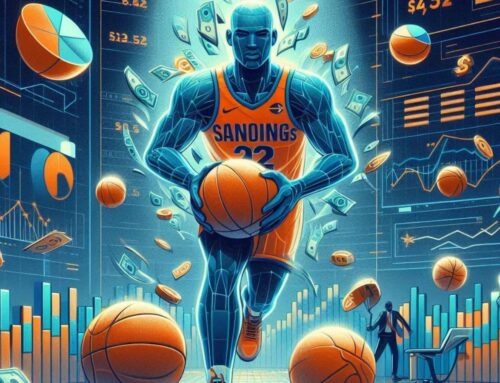
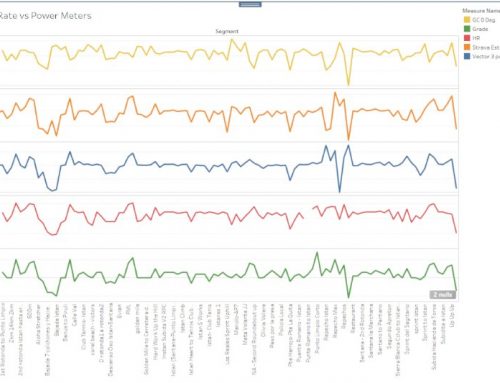
Leave A Comment
You must be logged in to post a comment.